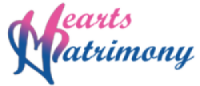I lost my login credentials, I'm unable to sign into the website. What do I do?
Once you are on the HeartsMatrimony.In home page, go to the menu Login. On the Login page, click on the Forgot Password link. In the Forgot Password form, enter your registered email address and the captcha and click on the Reset Password button. This will send you an email with instructions to reset your password. Follow the instructions and you should be able to login to the website. In case you have any issues, please send an email with your detailed issues and we will get back to you at the earliest.
How do I make the payment?
You need to be a registered member of this website to make the payments. Login to your account and from the top menu bar, select Upgrade --> Payment Plan. This page will display a list of all the membership plans that we provide. Select a plan and click on the button Buy Plan. You will be taken to the payment overview page where you should be able to see a summary of the payment. If you have a coupon code, you may redeem it here. Click on the button Pay Now. The next screen will display a list of options by which you could make the payment using any of the online methods.